The Common Data Format (CDF) is a conceptual data abstraction for
storing, manipulating, and accessing multidimensional datasets.
The basic component of CDF is a software programming interface
that is a device- independent view of the CDF data model. The
application developer is insulated from the actual physical file
format for reasons of conceptual simplicity, device independence,
and future expandability. CDF files created on any given platform
can be transported to any other platform onto which CDF is ported
and used with any CDF tools or layered applications.
The CDF software, documentation, and user support services are
provided by NASA and available to the public free of charge. There
are no license agreements or costs involved in obtaining or using
CDF.
SPDF and CDF Latest News
2024 Oct. 7: CDF v3.9.1 has various improvements and bug fixes, including adding more dynamic space and better staging cache management to avoid using temporary file(s) for the compressed operations and improve the I/O access performance. For further details and changes, see CDF change logs and release notes. We encourage all CDF users to upgrade their CDF software.
Windows: There are multiple installers for the binary distribution for Microsoft Windows version. The WinZip-based *.zip files require manual steps to place the distribution into the specified location.
Mac OS: The CDF and Perl distributions are universal binary of X86_64 and ARM64 code. The CDF package installer allows installation at the user’s home Applications directory, instead of the default at system’s /Applications folder.
Solaris: We no longer support the Solaris platform.
IDL: Patch based on the latest CDF V3.9.1 version IDL Patch.
MATLAB: CDF distributed modules based on the latest CDF V3.9.1 version MATLAB Patch.
C#/Visual Basic: C#/VB-CDF for Windows based on the latest CDF V3.9.1.
Java Network Launching Protocol (JNLP) CDF libraries for Java Network Launching Protocol (JNLP) Web Start applications using CDF V3.9.1. Users of applications like SKTeditor should automatically load this update.
CDF_TIME_TT2000 time data type description and requirements analysis. The latest leap second table has not been changed since 2017-01-01.

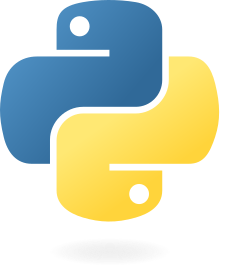






 What is Common Data Format (CDF)?
What is Common Data Format (CDF)?