 The on-line help does refer to the sections of a window
by name. Figure 3.5 illustrates the various
sections of the possible types of windows.
The on-line help does refer to the sections of a window
by name. Figure 3.5 illustrates the various
sections of the possible types of windows.




Interaction with CDFedit is through a series of
menus and windows. Extensive on-line help is provided and will not
be repeated here. The on-line help does refer to the sections of a window
by name. Figure 3.5 illustrates the various
sections of the possible types of windows.
The on-line help does refer to the sections of a window
by name. Figure 3.5 illustrates the various
sections of the possible types of windows.
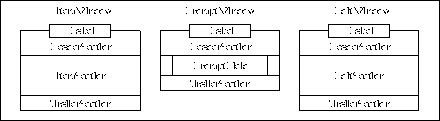
Figure 3.5: Window Sections, CDFedit
ItemWindows are used when a choice is to be made from a list of one or more items (e.g., functions to perform, CDFs to edit, variable names, etc.). In some cases the entire list of items may not fit on the screen at once. When this occurs, the ItemSection may be scrolled to display hidden items. Some ItemWindows have a percentage indicator at the bottom right portion of the ItemSection. The percentage indicator shows which part of the ItemSection is being displayed.
PromptWindows are used when a textual response is required (e.g., a CDF specification, a new attribute name, a variable value, etc.). If the text is too long to fit into the PromptField, the ``more'' indicators (``<'' and ``>'') at the left and right ends of the PromptField will display where hidden characters exist.
EditWindows are used to display/edit a text file or group of lines. EditWindows are currently only used to display on-line help.